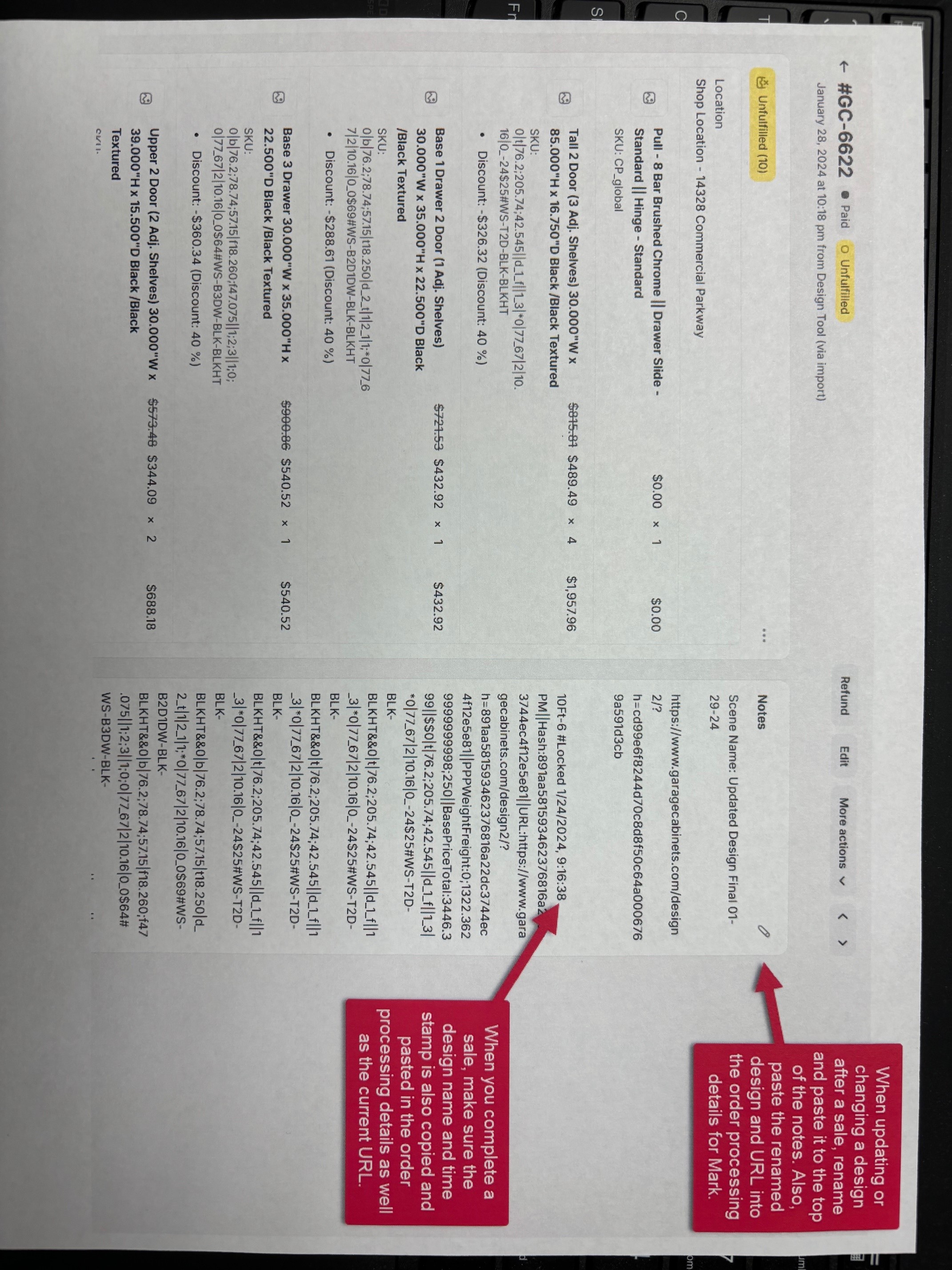- Update the design to reflect the new cabinet size and price.
- Rename the design with a New Name, Date, Designer Int., followed by “Edited Order Final.”
- Make a written note for yourself of the new cabinet retail price, the final order discount, and the final Total cost.
- Open Shopify, select the order in question and select ‘Edit.’
- From the Design Tool, copy the cabinet Product Description and Details (color)
- In Shopify, click Add Custom Item. Paste the above copied information in the description box. Enter retail dollar amount. Select qty. if more than one.
- With the new cabinet now in the order, select Discount (price or percentage) and apply the corresponding discount.
- Delete the cabinet being replaced by clicking Remove Item.
- At the bottom of the order, enter in the Reason for the Edit.
- If a refund is involved, make a note of the amount to be refunded.
- Review your notes and work. If all is correct, select ‘Update Order’. This will send a copy to the customer.
- You will then go to "Notes" in the order in Shopify, and you will enter in the new design name as well as the new design URL. It should look like the picture.
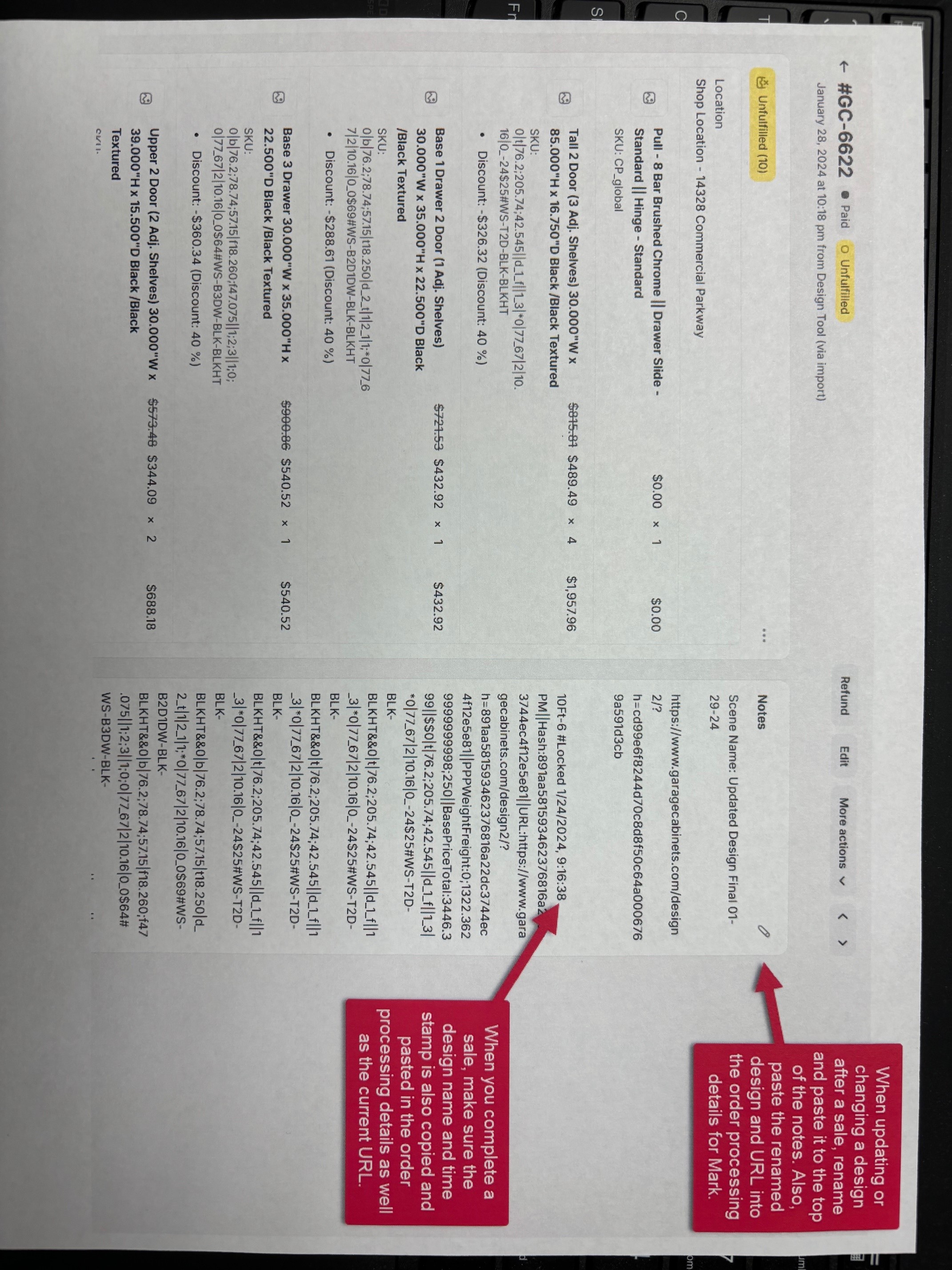
If your order involves a refund, follow these instructions:
- Select ‘Refund’ on the new order.
- Enter ‘Reason for Refund’ found at the bottom of the page.
- Enter in the Refund amount and then click Refund.
- Copy the new Design Link and paste it in the deal under ‘Design Tool Save URL’ in Pipedrive.
- Follow up all the changes with an email to Mark, including a copy of the new Shopify Invoice, the New Design Link, the New Design name, and a brief description of the changes that were made.
Update the Deal in Pipe Drive with the following information:
- Add label ‘Order Change’. This label is Blue.
- Enter in the new Sale Amount (not including sales tax)
- In the ‘Order Processing Details’ Field, enter – Date of Change, new design name and brief description of changes.
- Accounting Notes: Original order amount, new order amount, amount difference with a brief description of the changes made.
- If the deal has already been copied in PD, then you will need to update the copied version with the previously mentioned information.