How to fix a Person Problem or Deal Problem in PipeDrive
If there is a problem Person/Deal problem with PipeDrive the culprit is most likely one of the following
-
Problem with the email
- The email is not valid (could have been entered wrong)
- Prospect is using two email addresses
-
Duplication of contacts in the system (Which was probably caused duplicate emails)
- There is a duplicate Deal or Person in PipeDrive
- There is a duplicate person in Infusionsoft
To Fix the Problem:
-
PipeDrive - Go to deal (if there is duplicates merge them)
- Make sure the owner is correct, if not change it
- Look to see if the design is in the design field, if it is click on it and make sure the design tool has the correct email address
-
Infusionsoft - Find person (if there is a duplicate merge them)
- Compare the email address in PipeDrive and Infusionsoft to make sure they are the same
- Check email status (Icon to the right of the email, see chart below)
- Scroll down to "Recent Email History" look at email status to see if they have opened them or not
- At the top of the contact record is a menu go to the "Design Tool" link (see graphic below) this is the links and images that are being used in the email Infusionsoft sends out when either the "Buy Now" or "Email My Design & Quote" buttons are pushed. If this information is not there they are not getting the email.

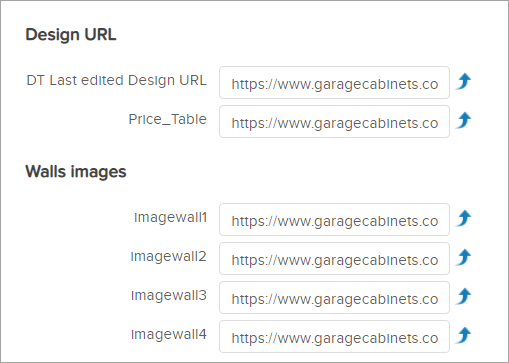
- test1
- test 2
- test 3
- jdkdkd
- ddhjd
- hdj;khkdl
- dkdjfkdjk a. djdjdj
