Pipedrive Follow Ups
After a deal has shipped, it is moved to accounting and after it has been accounted for, it is moved over to "Follow Up"
Ale then sends out a follow up email to see how everything is going. If your customer follows up with you before Ale sends these emails out, please add the "purple label" to the deal. This will alert her that there has been interaction with the customer after shipping and that she knows that she doesn't need to follow up with them. A follow up email from a customer can go either 2 ways.
- Your customer wants to let you know that they are pleased with the product and they are happy. If this is the case, please reply to them and move them to the "review" column. This way, we don't have to follow up with them again and reduces time spent on sending these emails.
- Your customers is having issues with a product or they need a remake. If they need a remake, please merge the original deal so we don't follow up with them multiple times. To merge a customer, go over to the top right hand corner of the deal and select MERGE

Then you will search for the name of your customer and find the original deal that was created in Pipedrive. Make sure all the information matches on both deals that you are about to merge.
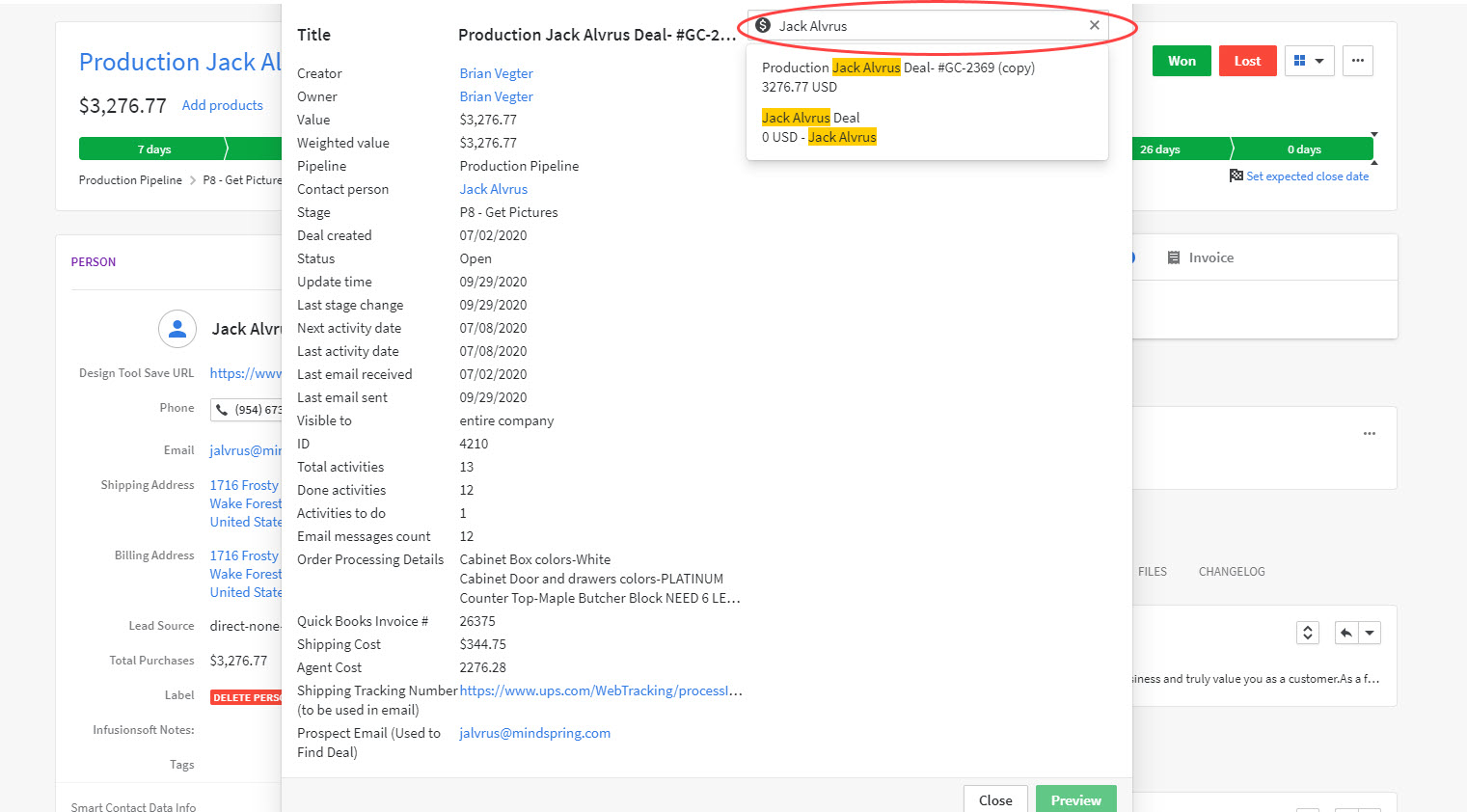
Once they match, scroll to the bottom and select "preserve these values" on the deal that is on the RIGHT HAND SIDE

Then click "preview" then okay.
Once they receive their remake, we can follow up with them again to make sure everything is good on their end and they can be moved to the "review" column.
Add notes to the deal explaining what was talked about in the "follow up"
